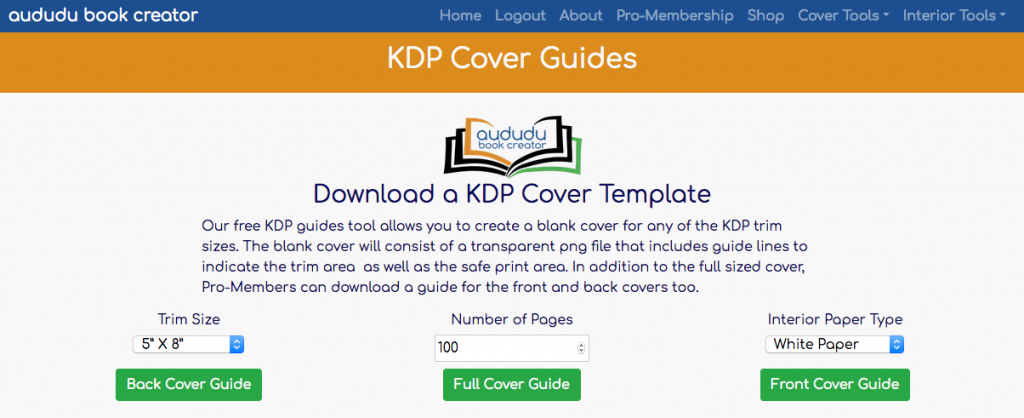KDP Cover Guide Tool – Free Tool
March 2, 2019
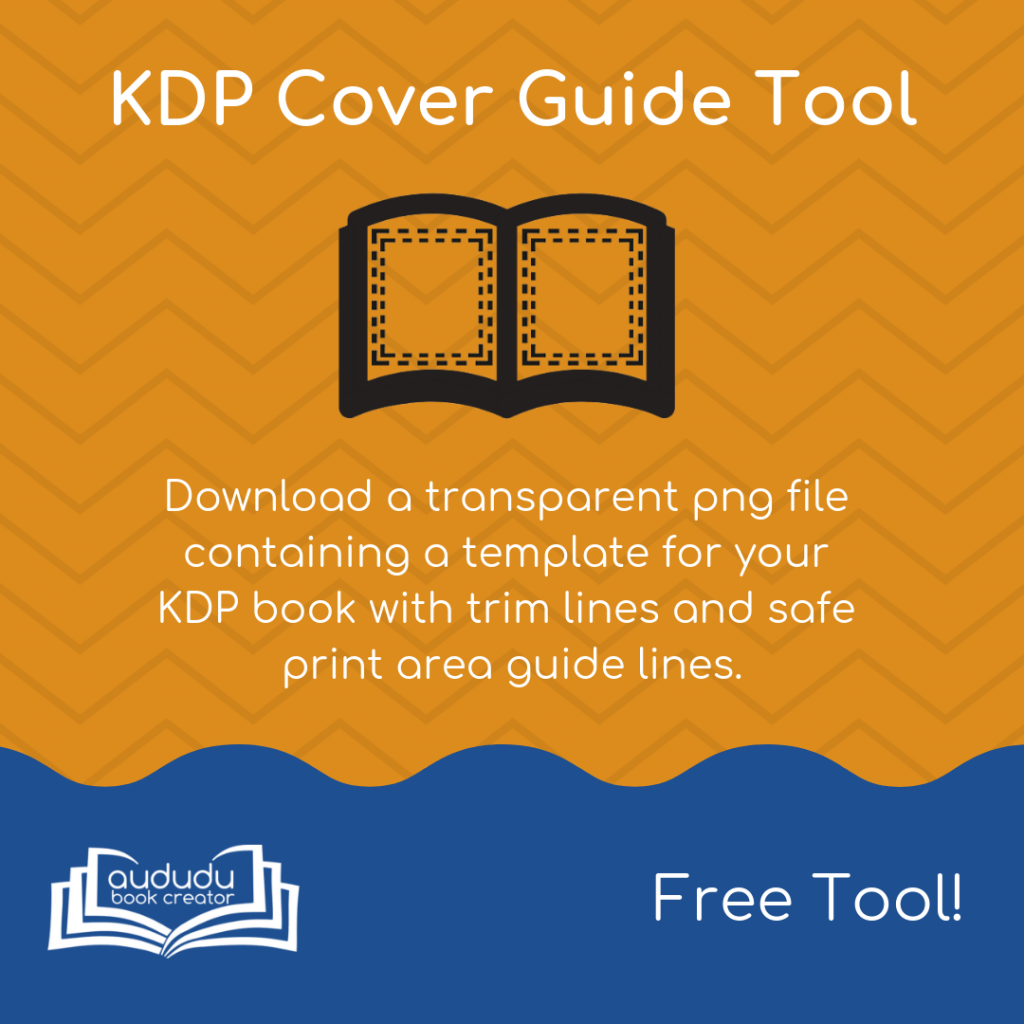
Our free KDP Guides Tool allows you to create a blank cover for any of the KDP trim sizes. The blank cover will consist of a transparent png file that includes guide lines to indicate the trim area as well as the safe print area. In addition to the full sized cover, Pro-Members can download a guide for the front and back covers too.
This tool is super easy to use. Just select your trim size, number of pages, and interior type for you book. Then click on Full Cover Guide to download your full sized KDP cover template as a transparent png file. Our Pro-Members will be able to download a front and back cover transparent png guide in addition to the full sized cover guide.