New Planner Tool Feature – Add Images to Your Planner Pages
If you’ve ever wished you could add a personal touch to your planners, I have exciting news for you! Our Planner Tool at A Book Creator now has a brand-new feature that lets you add images directly to your planner pages. Whether you’re creating for yourself, your audience, or to sell, this update gives you the creative freedom to make your planners truly one-of-a-kind.
Why This Feature is a Game-Changer
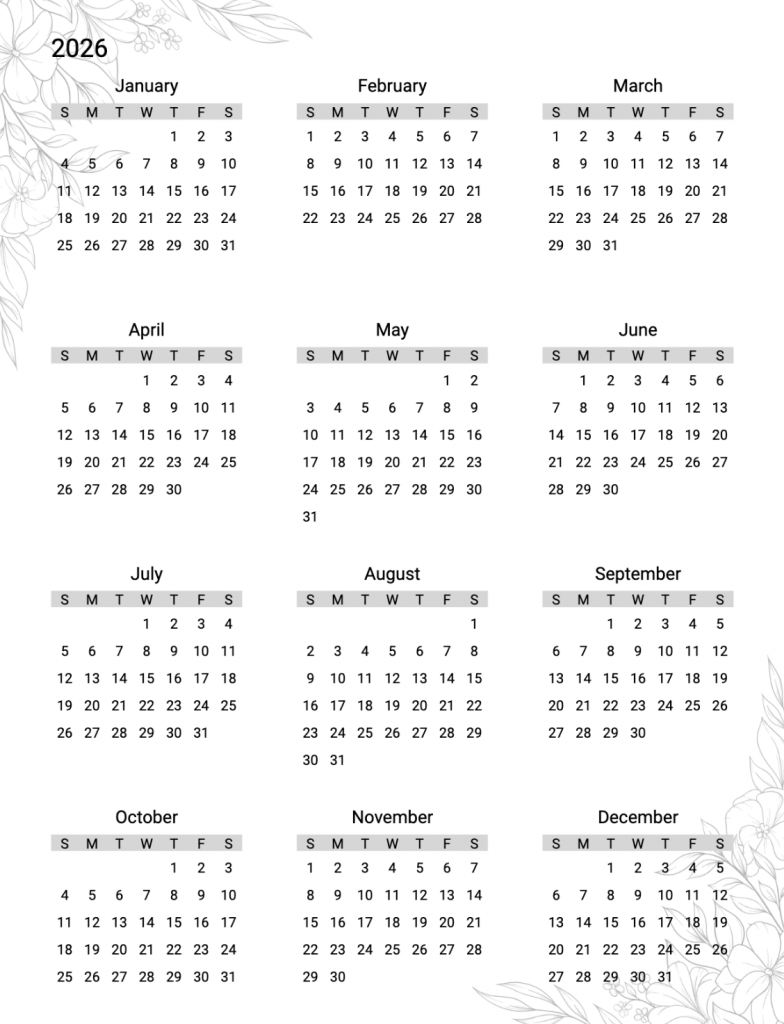
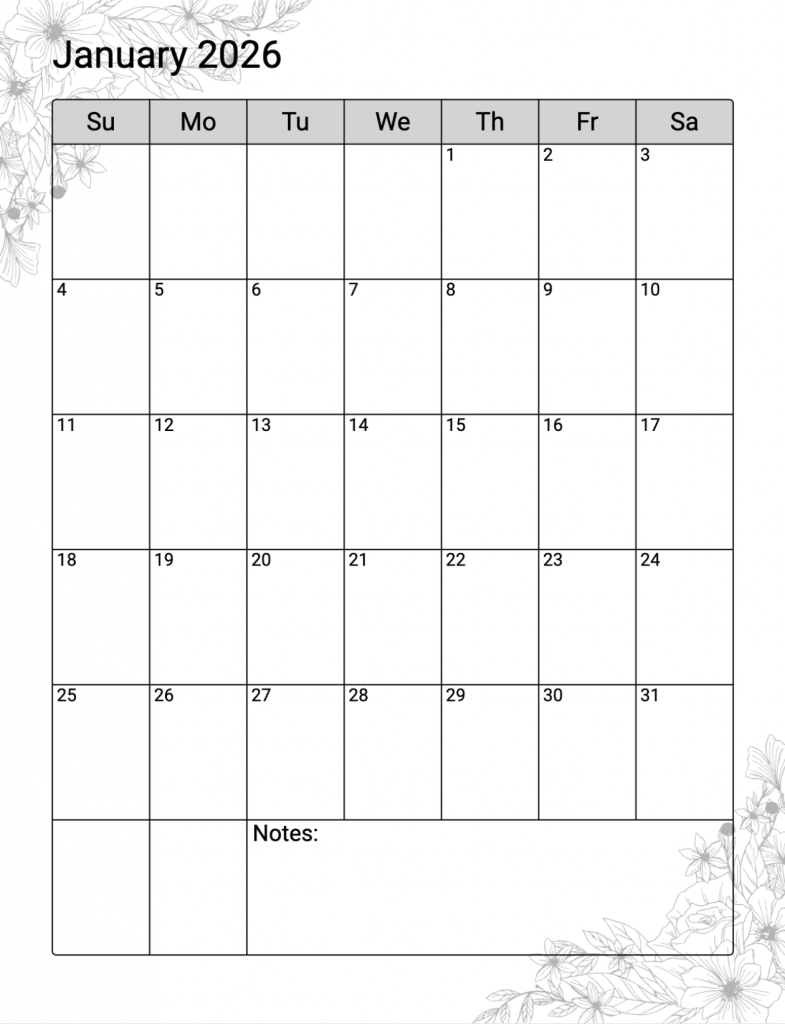
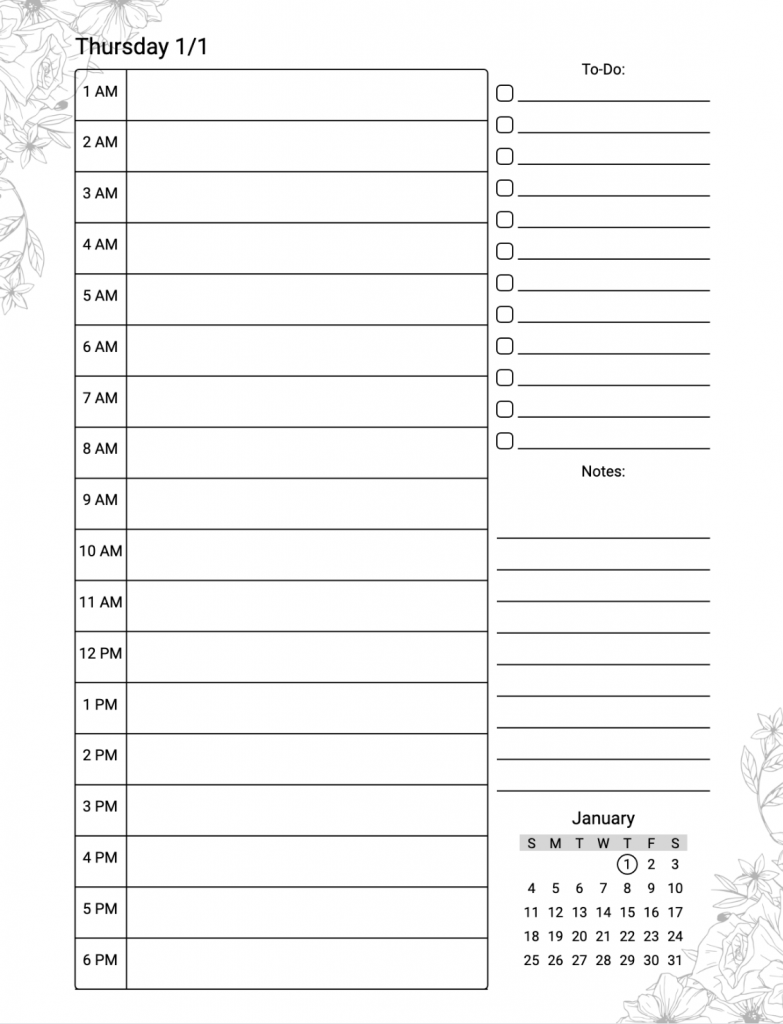
Planners aren’t just about dates and lists. They’re about personality, style, and inspiration. By adding images to your pages, you can:
- 🎨 Showcase your brand with logos, colors, or on-theme designs
- ✨ Inspire your audience with motivational quotes or seasonal imagery
- 🖼 Create variety so every page feels fresh and engaging
And here’s the best part: you can select a different image for each page type, so your yearly pages can look different from your monthly or weekly ones.
How It Works
This feature is designed to be as flexible as possible:
- Choose an image for each page type – yearly, monthly, weekly, and daily pages can each have their own look.
- Two-page month & week layouts? No problem, you can choose separate images for each page, giving you even more customization options.
- Mix and match your designs to create a cohesive, branded planner or switch it up for variety.
Whether you’re adding subtle background patterns or bold, full-page images, the process is simple and intuitive.
Watch the Video Tutorial
I put together a quick walkthrough to show you exactly how to use this new feature and share ideas for how you can make the most of it.
Get Started Today
If you’re a current A Book Creator member, this feature is already live, just log in and start creating!
Not a member yet? You can try A Book Creator free for 3 days and see for yourself how easy it is to design beautiful, professional planners that your audience will love.
Final Tip: Don’t just think of this as adding images, think of it as adding impact. A well-chosen image can transform a planner page from ordinary to unforgettable.