Enhance Your Puzzles with New Features in the Drop Quote Puzzle Tool!
We’re excited to announce the release of three new features for our popular Drop Quote Puzzle Tool, all inspired by the valuable feedback from our amazing community! These updates are designed to enhance your puzzle creation experience, making it more enjoyable and versatile.
Watch Our New Video!
We’ve created a detailed video to walk you through these new features and show you how to use them effectively. Click below to watch:
Let’s dive into what’s new:
1. Wrap Words Across Lines
This new feature allows you to split words between two lines, increasing the difficulty level of your puzzles. By enabling this option, you can create more complex and engaging puzzles that will keep your audience entertained. To apply this feature, simply check the box next to “Wrap words across lines” in the puzzle settings tab.
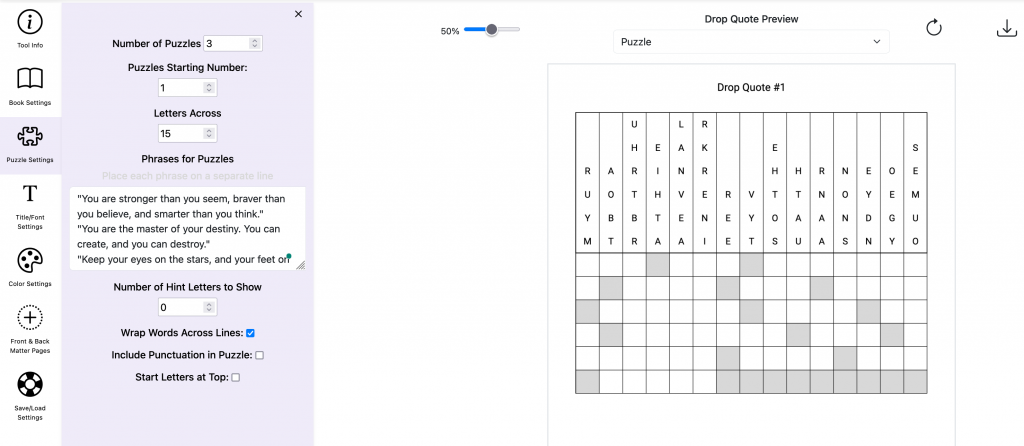
2. Include Punctuation in Puzzle
Punctuation marks like quotes, commas, and periods can now be included in your puzzles. This adds a layer of realism and variety, making your puzzles more interesting and challenging. To enable this feature, click the box next to “Include Punctuation in Puzzle” in the puzzle settings tab.
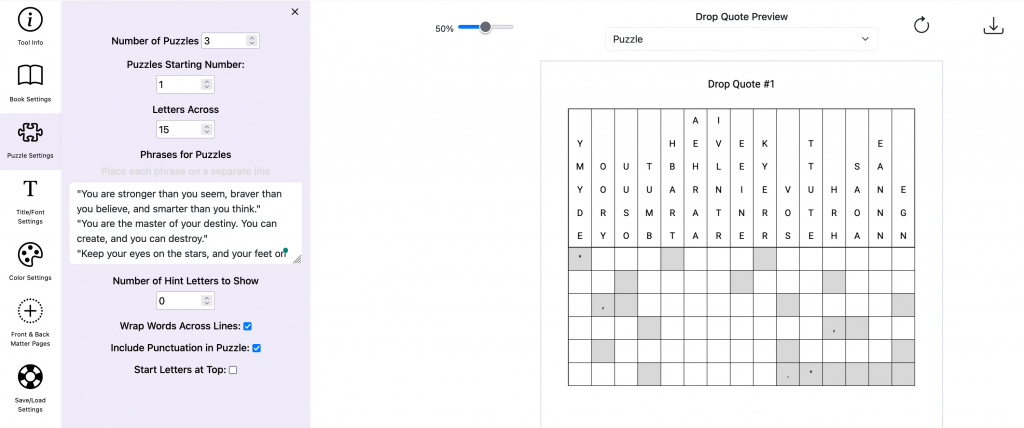
3. Start Letters at the Top
You now have the option to start letters at the top of the grid instead of the bottom. This provides greater flexibility in designing your puzzles and can make them look even more unique. To activate this feature, check the box next to “Start Letters at Top:” in the puzzle settings tab.
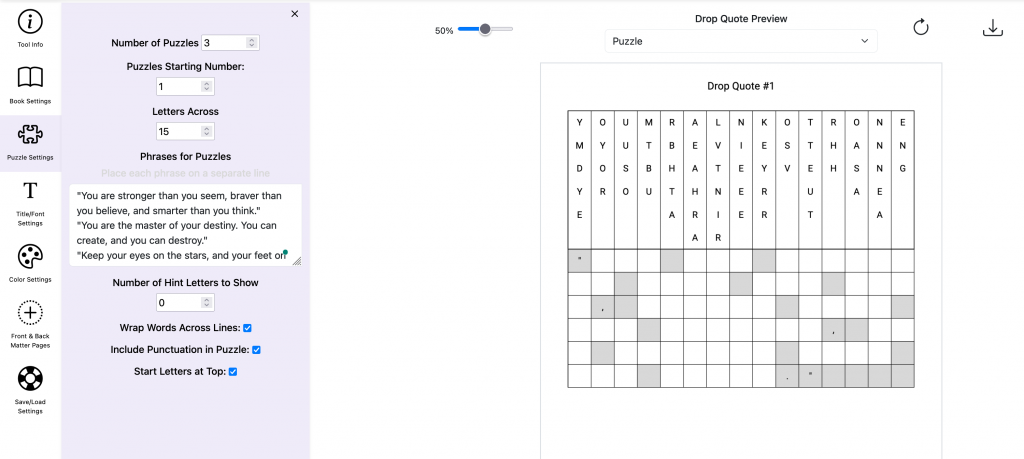
Try It Out Today!
We invite you to log in to A Book Creator and experiment with these new features. We’re excited to see how you use them to create amazing puzzle books! Not a member? Get a free 3-day trial!
Thank you for being a part of our community. Your feedback and support drive us to continually improve and expand our toolset. If you have questions or need help, please don’t hesitate to reach out to us.