New LCB Designer Tool
February 9, 2020
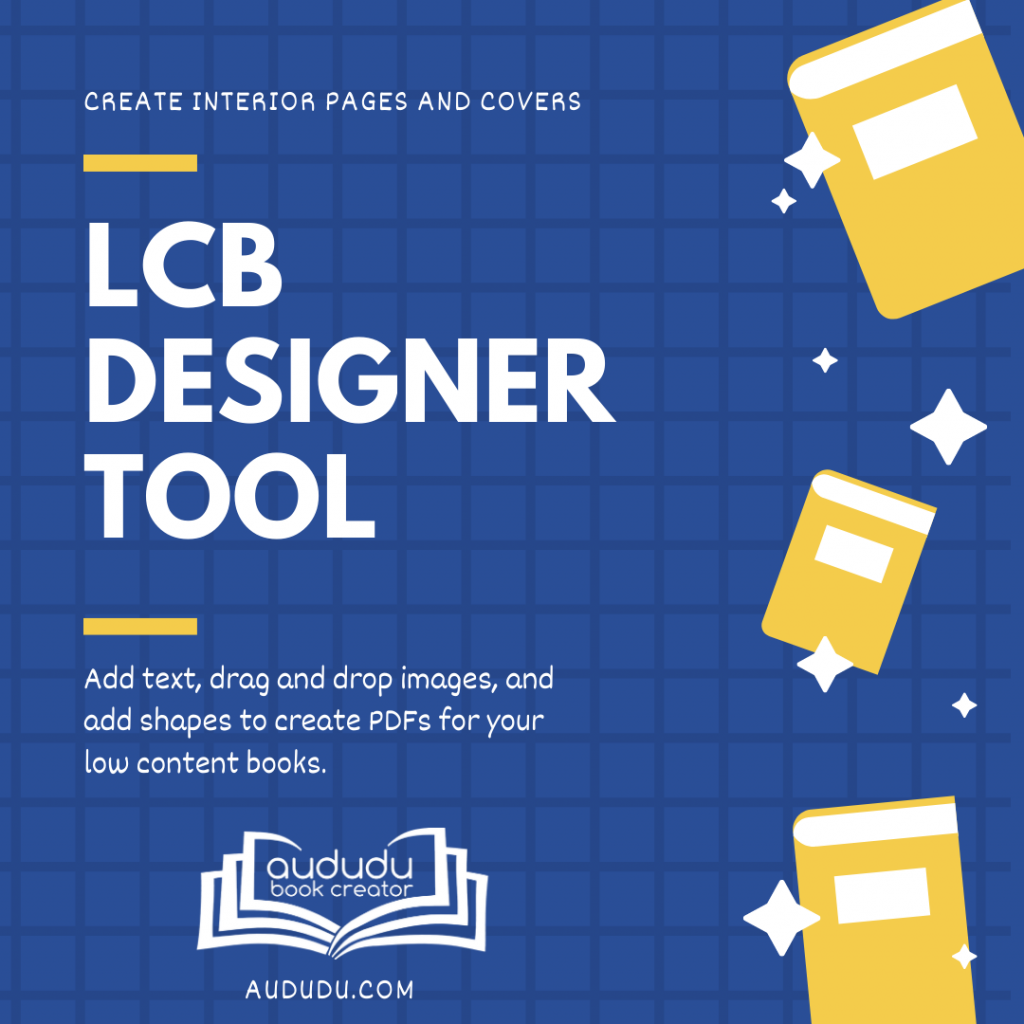
Our Page Creator Tool has transformed into the LCB Designer Tool! You can now create covers and pages quickly and easily with this tool. Use your own fonts and images to customize your designs.
Tool Features:
- Add circles, rectangles, and triangles to your design
- Add sets of horizontal and vertical lines to your design
- Set the background color of your page and cover
- Set the stroke and fill color for shapes and text
- Automatically adjust the cover and page size based on trim size and bleed/no bleed selections, ink/paper type, and number of pages.
- Add page guides to show trim area, safe print area, and gutter margins.
- Add cover guides to show trim area, safe print area, spine area, and ISBN print area.
- Drag and drop images
- Change colors of transparent images
- Remove white to create transparent images so you can change their color
- Save your design to edit later
- Download KDP upload ready PDFs