Exciting New Update to Enhance Your Puzzle Book Creation Experience! 🧩📚
We’re excited to share some fantastic news from A Book Creator – a brand new update that’s set to transform the way you design and create books. Based on your valuable feedback, we’ve introduced a feature that will have you creating books faster than ever.
We understand the importance of a seamless and efficient design process. That’s why we’ve added the ability to save, load, and delete settings directly within your account. This update is designed to streamline your workflow, allowing you to create books more efficiently and tailored to diverse audiences and preferences. Initially, we’ve added this feature to the Word Search Tool, but stay tuned – we’re bringing it to all our tools soon!
To get you started, we’ve prepared a detailed walkthrough video. This video is your guide to using the new save, load, and delete settings feature. You’ll get an in-depth look at how this functionality works within our Word Search Tool, showcasing the ease and practicality of this update. It’s a must-watch to unlock the full potential of this new feature.
This update is live and ready for you to use. We invite you to head over to our Word Search Tool and start experiencing the convenience of saving your settings. It’s time to dive in and see how this update can elevate your book creation process.
Your insights and suggestions are the driving force behind our continuous improvements. As we plan to extend this update to all our tools, we’re eager to hear from you. Which tool do you believe should be next in line for this functionality? Drop a comment below and tell us.
Not a member? Start your free 3-day trial now and unlock the full potential of your puzzle book creations. Join the A Book Creator family and let’s make awesome puzzle books that people can’t wait to get their hands on!