Add Checkboxes to Your Puzzle Books – New Feature Now Available!
We’re excited to roll out a brand new feature that gives you even more ways to customize your puzzle books and printables!
You can now add checkboxes in front of each word or number in these popular puzzle tools:
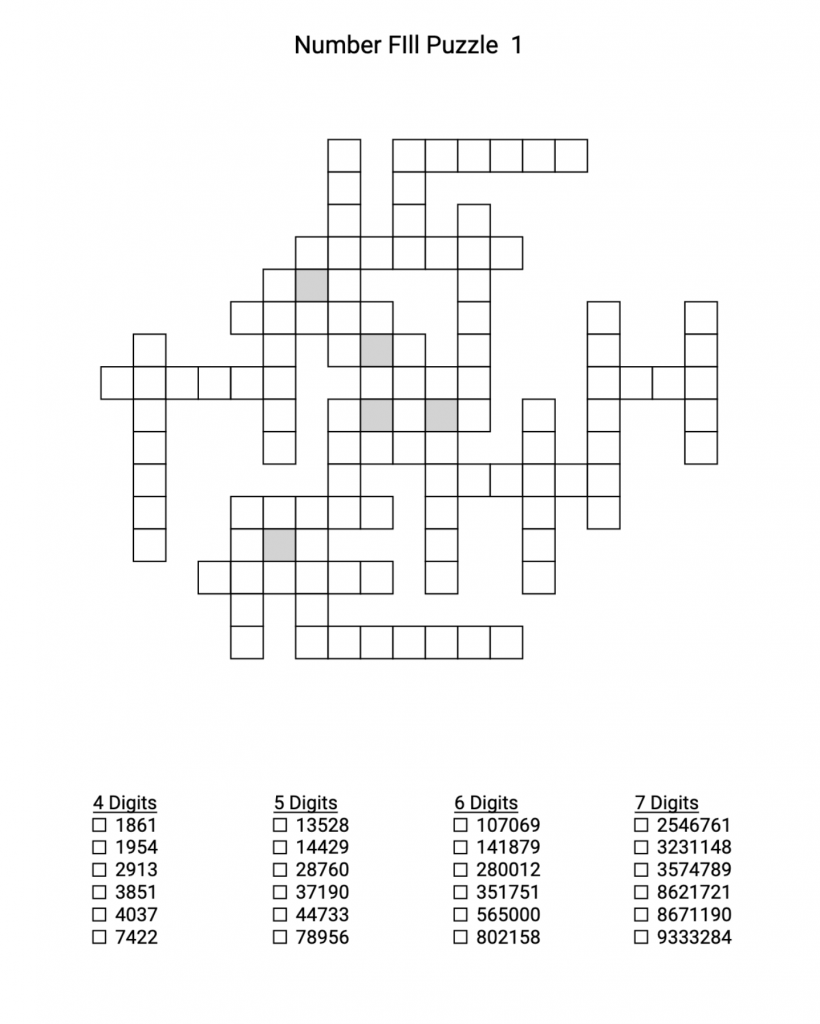
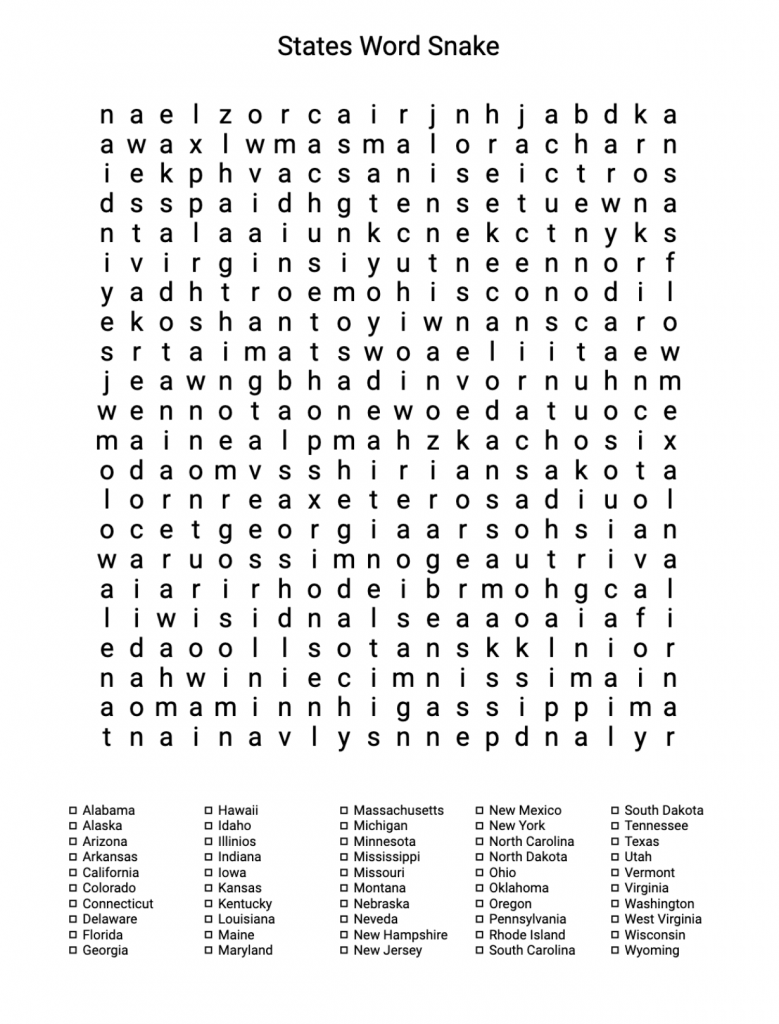
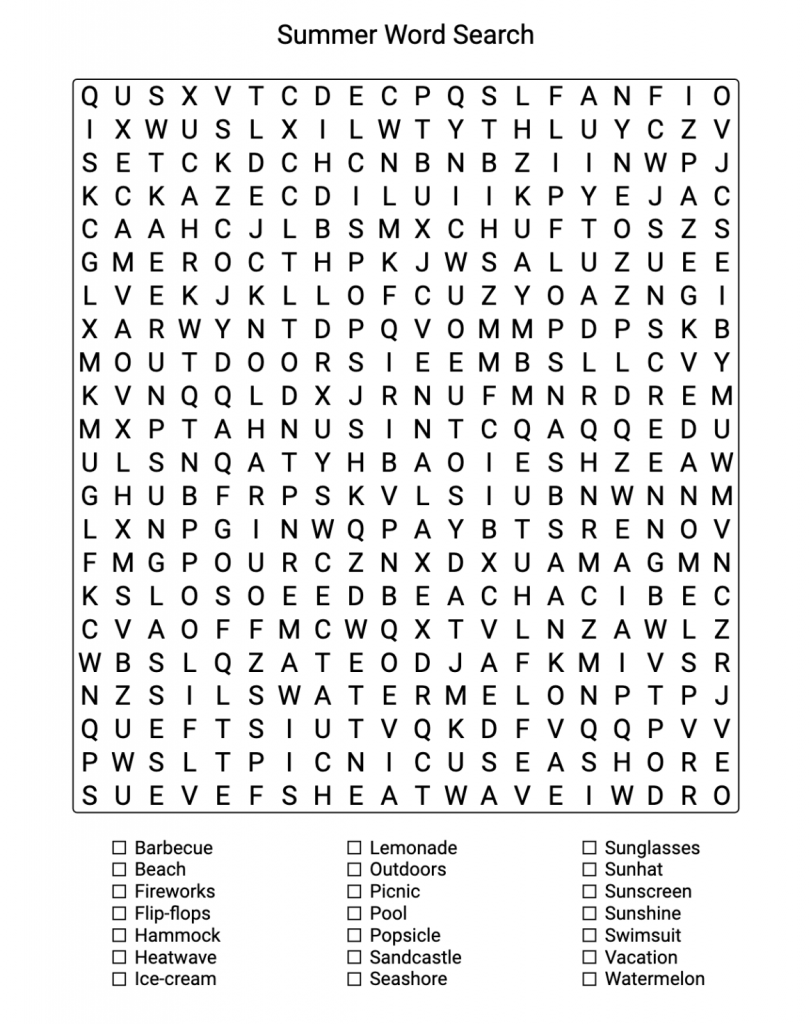
Why Checkboxes?
Checkboxes are a great way to make your puzzle books more interactive and reader-friendly. They’re especially valuable for:
📝 Interactive digital books – Let Kindle Scribe or tablet users mark off clues with a stylus.
📚 Printable books – Help solvers keep track of what they’ve completed.
🎯 Educational content – Make learning-based puzzles easier to use for kids or students.
How It Works
When you open one of the supported tools, you’ll see a new toggle that says “Add Checkbox Before Each Word/Number.” Just enable it, and your puzzle will be updated with checkboxes right in the layout—no extra editing required.
Click below to watch a video demonstrating this new feature.
Try It Now
This feature is available to all A Book Creator members—just log in, open your favorite puzzle tool, and give it a try.
As always, we’re here to make it easier for you to create professional-quality books that sell. Let us know what you think—and if you have a feature you’d love to see next!
Not a member? Get a free 3-day trial!