Create Custom Interactive Planners for Kindle Scribe with A Book Creator’s New Feature
Are you ready to take your planner creations to the next level? We’re excited to announce a brand-new update to A Book Creator’s Planner Tool—you can now create interactive PDFs for Kindle Scribe! Whether you’re a planner enthusiast, a digital creator, or someone looking to start a planner business, this new feature opens up a world of possibilities.
Why Planners are Hot Sellers in Q4
As we approach the end of the year, the demand for planners skyrockets. From digital planners to printable PDFs, people everywhere are preparing to organize their goals for the upcoming year. This makes Q4 a prime time for selling planners on platforms like Etsy, where unique, customizable planners are highly sought after. Now, with our new interactive PDF option, you can stand out from the competition by offering planners designed specifically for Kindle Scribe and other write-on devices.
What’s New in the Planner Tool?
The Interactive PDF for Kindle Scribe feature allows you to create planners that can be written on digitally, giving your audience a more interactive experience. Here’s what you can do with the Planner Tool:
- Create planners with yearly, monthly, weekly, and daily pages.
- Customize layouts and include holidays.
- Choose from dated or undated pages.
- Select between different formatting options, like starting the week on Monday or Sunday, or using different date formats (day/month or month/day).
- Format your planner in different languages for a global audience.
Our newest feature—Interactive PDF for Kindle Scribe—makes it easy to export your planner and ensure it works seamlessly on digital devices. Whether you want to create for personal use or sell on Etsy, you can now design fully interactive, customizable planners that anyone can write on!
How to Use the Interactive PDF Feature
We’ve created a step-by-step video tutorial that shows you exactly how to use the new feature. In the video, we cover:
- An overview of the Planner Tool settings, including how to create planners with yearly, monthly, weekly, and daily pages.
- How to format your planner in different languages.
- How to use the interactive PDF option to design for Kindle Scribe.
- How to transfer your planner to Kindle Scribe and use it on the device.
Click below to watch the video.
What Features Do You Want Next?
We’re always improving our tools based on feedback from users like you! Soon, you’ll be able to save your planner settings for easier future projects, but we’re also considering adding more features.
Would you like to:
- Add prompts to your planner pages?
- Customize fonts, text sizes, or line thicknesses?
- Add color options to your planners?
Let us know in the comments of the video! We want to hear your ideas, and the more popular a request, the sooner we’ll implement it.
Ready to Start Creating?
Now is the perfect time to start designing your planners for the holiday rush! The Interactive PDF for Kindle Scribe feature in A Book Creator gives you all the tools you need to create beautiful, professional planners that your audience will love. Whether you’re creating for yourself or looking to sell, this feature offers endless customization options to help your planners stand out.
Thank you for being an integral part of our community. Your requests and suggestions inspire us to enhance our tools, making them more effective and user-friendly. We can’t wait to see what you create next! Not a member? Get a free 3-day trial!