New Features for Kindle Scribe: Add Author Names & Customize Titles
At A Book Creator, we’re always striving to bring you new ways to make your creative projects stand out. Today, we’re excited to share a major update for those of you who create interactive PDFs for Kindle Scribe. Our latest features allow you to add author names and customize the titles that appear on Kindle Scribe—giving your content a polished, professional touch that sets it apart.
Why These Features Matter
In the competitive world of self-publishing and content creation, building your brand and connecting with your audience is key. The ability to add an author name directly to your interactive PDF makes sure that every time someone views your content, your brand is front and center. It’s a simple yet powerful way to reinforce your identity as an author and leave a lasting impression.
Additionally, being able to customize the title that appears on Kindle Scribe helps your documents look organized and professional. No more generic filenames or unclear labels—your content will be easy to recognize, and it will make your audience’s experience that much better.
How to Use the New Features
Adding an Author Name: You can now easily add an author name to your interactive PDF. Just type the desired name in the ‘Author’s Name’ field, and it will be embedded directly into your PDF. When your audience downloads and opens the document on their Kindle Scribe, they will immediately see your name displayed—reinforcing your branding from the start.
Customizing the Title: Changing the title of your document that appears on Kindle Scribe is as easy as renaming the file on your computer before you send it to your device. This means you have complete control over what your readers see when they access your content—making it possible to give each PDF a meaningful, descriptive title that captures attention.
Tips for Making the Most of These Features
- Consistent Branding: Ensure that the author name matches your branding across all platforms. This will help with name recognition and trust building with your readers.
- Clear, Engaging Titles: Use descriptive and engaging titles that will grab attention when someone scrolls through their Kindle library. A strong title can make the difference between someone opening your content first or skipping it.
- Experiment and Gather Feedback: Ask your audience what they think! These features are new, and we’d love to hear how they’re working for you. Share your thoughts and any suggestions for further improvements—we’re always eager to keep growing with our community.
Watch Our Tutorial
For a step-by-step guide on how to use these new features, be sure to check out our latest video. We walk you through the entire process, so you can get the most out of these new updates and start making your interactive PDFs look better than ever!
Join Our Creative Community
We’re thrilled to see how these new features will help you in your creative journey. As always, our goal is to empower you to make the best possible content for your audience. If you haven’t yet explored our tools, now is a perfect time to dive in and see what you can create! Get a free 3-day trial!