🛠️ How to Add Front & Back Matter Pages with Bookmarks Using A Book Creator
With A Book Creator’s latest update, adding bookmarked front and back matter pages to your PDFs is incredibly simple. Here’s how:
Step 1: Create or Upload Your Front & Back Matter Pages
Start by preparing your front and back matter pages, including:
- Title Page
- Copyright Page
- Puzzle Instruction Page
- Lead Magnet Page
Upload these pages directly to your A Book Creator account files.
Step 2: Add Bookmarks to Key Sections
When building your interactive PDF, you can now bookmark specific pages like the title page and copyright page. This ensures that readers—and platforms like Amazon’s KDP—can access these sections instantly.
Step 3: Export Your Interactive PDF
Once your bookmarks are set, export your PDF and test it on devices like the Kindle Scribe. The bookmarks will appear as clickable navigation points, creating a seamless reading experience.
📱 Real-World Demonstration on Kindle Scribe
In our latest video tutorial, we demonstrate how these bookmarks function on a Kindle Scribe device. You’ll see how easy it is for readers to jump between pages, enhancing usability and satisfaction.
👉 Watch the Full Video Demo Here
🚀 Why Choose A Book Creator for Interactive PDFs?
A Book Creator offers the most comprehensive and customizable toolset for low-content book creators. Our tools let you:
- Build interactive PDFs with precise bookmarking.
- Customize fonts, layouts, and navigation.
- Save and reuse your settings for future projects.
Whether you’re creating planners, journals, puzzle books, or activity books, A Book Creator simplifies every step of the process.
👉 Start creating your interactive PDFs today at https://abookcreator.com
📢 Your Feedback Matters!
We’d love to hear from you! What other features would make your PDF creation experience even better? Let us know in the comments below or reach out to us directly.
Don’t forget to subscribe to our YouTube channel and follow us on Instagram and TikTok for more tips, tutorials, and updates.