Unlocking the Power of Interactive PDFs for Self-Publishing
Interactive PDFs are changing the way we create and engage with digital content. Whether you’re a self-published author, a puzzle book creator, or someone looking to design an interactive planner, adding clickable links, writeable fields, and easy navigation to your PDFs can greatly enhance the user experience.
At A Book Creator, we’ve made it easier than ever to design interactive PDFs for Kindle Scribe, iPad, and other digital devices. In this post, we’ll explore what interactive PDFs are, why they matter, and how you can use them to boost your self-publishing business.
What Are Interactive PDFs?
Unlike standard PDFs, which are essentially digital print documents, interactive PDFs allow users to:
✅ Click hyperlinks – Create a clickable table of contents or link between pages.
✅ Write directly on the page – Users can take notes, fill out forms, or complete puzzles with a stylus.
✅ Navigate seamlessly – Jump to sections with embedded buttons or hyperlinks.
These features are especially valuable for puzzle books, planners, workbooks, and guided journals.

Why Should Self-Publishers Use Interactive PDFs?
Adding interactivity to your PDFs makes them more user-friendly, engaging, and valuable. Here’s why self-publishers should embrace this format:
🔹 Perfect for Digital Note-Taking
With more readers using Kindle Scribe, iPad, and e-ink devices, interactive PDFs are becoming a must-have. Planners, journals, and workbooks become instantly more useful when readers can write directly on the page.
🔹 Better Navigation = Happier Customers
Imagine publishing a 100-page puzzle book with no easy way to jump between puzzles and solutions. That’s frustrating! With interactive links, users can quickly navigate to the right page, making your book more enjoyable to use.
🔹 Great for Planners & Workbooks
People who use digital planners and workbooks love interactive features. Adding clickable dates, hyperlinks, and writable sections makes these products much more valuable.
🔹 Stand Out in the Self-Publishing Market
Not many self-publishers are using interactive PDFs yet—this gives you a competitive edge! Offering a more advanced product can increase sales, improve reviews, and attract repeat customers.
How to Create an Interactive PDF with A Book Creator
At A Book Creator, we’ve made it simple to create interactive planners, puzzle books, and journals. Our tools let you:
✅ Select Kindle Scribe trim size to enable interactive features.
✅ Customize fonts, sizes, and styles to match your branding.
✅ Save your settings to streamline the process for future books.
We support interactive PDFs for a variety of low-content book types, including:
📖 Planners – Fully interactive daily, weekly, and monthly pages.
🧩 Puzzle Books – Clickable solutions, write-on pages for Sudoku, Word Search, and more.
📝 Journals & Workbooks – Writeable sections for guided exercises.
If you want to see how it works, check out our latest YouTube videos, where we walk through the process step by step!
Ready to Get Started?
Interactive PDFs are the future of self-publishing—and with A Book Creator, you can start creating them today. Whether you’re looking to build a digital planner for Kindle Scribe or an interactive puzzle book, our tools make the process easy and customizable.
Want to try it for yourself? Sign up for a free 3-day trial and start designing your first interactive PDF today!
💡 Have questions? Drop a comment below or join our new Facebook group, “Women Making Money with Self Publishing,” where we discuss all things self-publishing!