How to Combine Interactive PDFs for Puzzle Books Without Breaking the Links
Creating interactive puzzle books has never been easier, especially with powerful tools like A Book Creator. But one challenge that often comes up is this:
How do you combine multiple interactive PDFs without losing the clickable links?
If you’ve been trying to merge multiple puzzle types into one interactive PDF, you’ve probably discovered that simply combining PDFs often breaks the internal navigation. And if your audience is using Kindle Scribe, iPad, or other write-on tablets, broken links can really hurt the user experience.
That’s why I created a brand-new video that walks you through the exact steps to combine interactive PDFs while keeping all the links fully functional.
📽️ What You’ll Learn in the Video
In this step-by-step tutorial, I’ll guide you through:
- Creating interactive PDFs with A Book Creator – I start by generating three different puzzle book sections using the interactive PDF export feature.
- Combining the PDFs in Adobe Acrobat – You’ll learn how to merge your files the right way so the interactive links (like navigation, puzzle-to-solution, and index links) still work after combining.
- Sending the final PDF to your Kindle Scribe – I show you how to get your finished interactive book onto your device quickly and easily.
- Navigating the links on Kindle Scribe – See a live demo of how your readers will experience the clickable navigation on a write-on device.
Whether you’re creating logic puzzle collections, activity books, or themed puzzle packs, this workflow will help you deliver a polished, professional digital experience to your audience.
Click below to watch the video.
💡 Why This Matters for Puzzle Book Creators
Interactive PDFs are a game-changer for digital publishing. They allow readers to easily jump between puzzles and solutions, tap through an index, or navigate a planner with ease. But if you’re combining sections manually and losing links in the process, the user experience falls apart.
By following the method in this video, you can confidently build fully interactive puzzle books that work beautifully on Kindle Scribe and other e-ink devices, without the headaches of broken links.
Try A Book Creator Free for 3 Days
If you’re not already using A Book Creator, now is the perfect time to start. Our tools make it simple to create professional-quality puzzle books, journals, planners, and more with fully interactive PDFs with internal navigation.
👉 Start your free trial here: https://abookcreator.com
Have any questions or ideas for future tutorials? Let me know in the comments below. I’d love to hear what you’re working on!