The Game-Changing Tool for Creating Kakurasu Puzzles You Must Try!
Are you ready to take your puzzle books to the next level? At A Book Creator, we’re excited to unveil our latest tool designed specifically for puzzle enthusiasts and creators: the Kakurasu Puzzle Tool. This powerful tool is packed with features that make it easier than ever to create engaging and customizable Kakurasu puzzles.
Why Kakurasu Puzzles?
Kakurasu puzzles are played on an empty grid. The goal is to figure out which cells need to be colored and which should be left blank. Kakurasu puzzles are a fantastic addition to any puzzle book, offering hours of entertainment and mental stimulation.
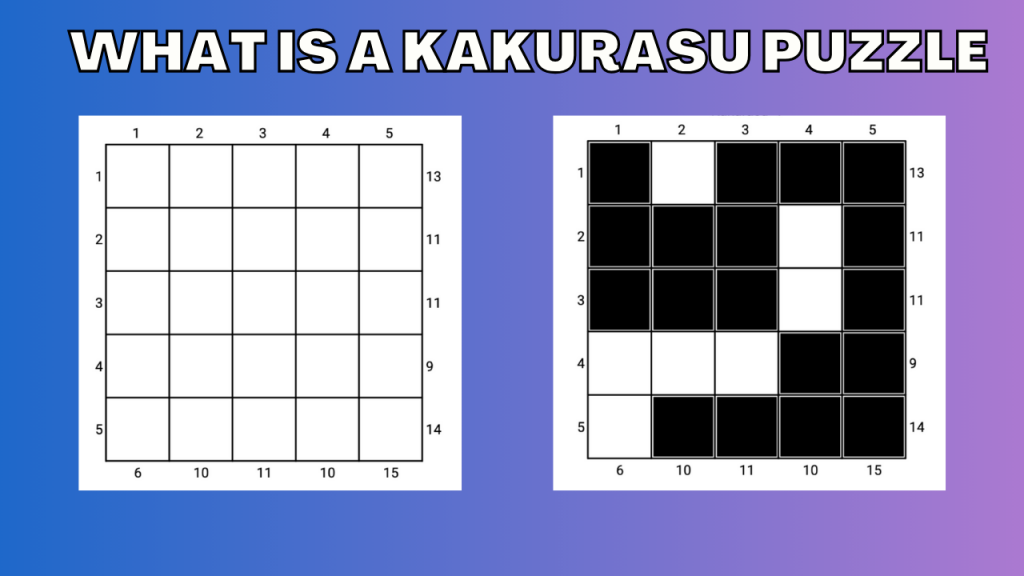
The numbers across the left and the top are the values for each cell. These are always the same. The first cell in a row or column is worth 1, the second 2, etc).
The numbers across the bottom and right are the totals for that row or column for the colored cells. In this example, for the column that says “15” at the bottom, you know that all the cells in that column are colored because 1+2+3+4+5 is 15.
Features of the Kakurasu Puzzle Tool
Our new Kakurasu Puzzle Tool is designed to be user-friendly and highly customizable, making it suitable for both beginners and experienced puzzle book creators. Here are some of the key features:
- Choose Your Grid Size: Customize the grid size for each puzzle to create unique challenges tailored to your audience.
- Flexible Layout Options: Select from 1, 2, 4, 6, or 8 puzzles per page to fit your design preferences and space requirements.
- Answer Page Options: Configure your pages to include 1, 2, 4, 6, or 8 answers per page, ensuring that your book is both functional and aesthetically pleasing.
- Interactive PDFs for Kindle Scribe: Generate interactive PDFs that work seamlessly with Kindle Scribe, providing an enhanced solving experience for your readers.
- Title Customization: Customize the title and its location on the page to fit your design.
- Text Customization: Select the font, font size, and color for all text elements, allowing you to create visually appealing puzzles that stand out.
- Save and Load Settings: Save your settings for future use and load them with ease, streamlining your puzzle creation process.
Step-by-Step Tutorial
To help you get started with our new tool, we’ve created a comprehensive tutorial video that walks you through each feature and demonstrates how to use the Kakurasu Puzzle Tool to its fullest potential. Whether you’re new to puzzle creation or a seasoned pro, this tutorial will provide you with the knowledge and tips you need to create stunning Kakurasu puzzles. Click below to watch the tutorial.
Start Creating Today!
Don’t miss out on the opportunity to enhance your puzzle books with our versatile and user-friendly Kakurasu Puzzle Tool. Visit our website to explore this tool and all the other amazing resources we offer. Our goal is to provide you with the best tools and support to create unique and captivating low content books.
Join the A Book Creator community today and start creating puzzles that will captivate and challenge your readers!
Conclusion
We are always striving to bring you the best tools and resources to support your creative journey. With the new Kakurasu Puzzle Tool, we believe you’ll have everything you need to add an extra dimension of fun and challenge to your puzzle books. Happy creating!
About A Book Creator
At A Book Creator, we offer the most comprehensive and customizable toolset for low content book creators. From designing unique journals or planners to generating engaging puzzles and interesting descriptions, our AI-powered tools make creation effortless. Learn more and start your 3-day free trial today!