Unlock the Power of Customizable Interactive PDFs for Kindle Scribe Puzzle Books
The Kindle Scribe market is growing rapidly, and now is the perfect time to make your mark! If you’re a creator of puzzle books, journals, or planners, you already know how important it is to stand out in a crowded marketplace. That’s why we’re thrilled to introduce a game-changing feature in our tools: customizable interactive PDFs.
Why Customization Matters
Customization isn’t just a nice-to-have—it’s essential for creating a unique user experience that sets your products apart. With our tools, you have complete control over the look and feel of the interactive links within your Kindle Scribe puzzle books. This means you can tailor every aspect of your buttons to match the theme and style of your book, enhancing both functionality and aesthetics.
What Can You Customize?
In our latest video, we showcase just how easy it is to customize your interactive buttons. Here’s a sneak peek at what you can do:
- Custom Text: Personalize the text on each button to guide readers with clarity and purpose.
- Flexible Positioning: Move the buttons to the most intuitive locations on the page, ensuring a smooth user experience.
- Text Customization: Choose from various fonts, sizes, and colors to create text that perfectly complements your design.
- Background and Outline Colors: Select colors for the button backgrounds and outlines that align with your book’s theme, adding a professional touch to your work.
Watch the Video and Get Started
To help you make the most of these features, we’ve put together a detailed video that walks you through several examples of how to use our tools to create stunning interactive PDFs. Whether you’re looking to enhance your existing puzzle books or planning your next big project, this tutorial will give you the inspiration and know-how to elevate your work.
Don’t miss out on the opportunity to create interactive puzzle books that not only engage readers but also stand out in the Kindle Scribe market. Watch our latest video by licking below and start customizing your interactive PDFs today!
Join the Conversation
We’d love to hear how you’re using these new features in your puzzle books! Share your experiences in the comments below, or join our growing community on Discord. Together, we can push the boundaries of what’s possible with interactive PDFs.
Thank you for being a part of our journey to empower creators like you. We can’t wait to see what you create next! Not a member? Get a free 3-day trial!