Creating Dot Grid Journal
Creating a variety of dot grid type pages is quick and easy with the aududu book creator dot grid tool. This post will walk you through the steps to create your first dot grid interior PDF.
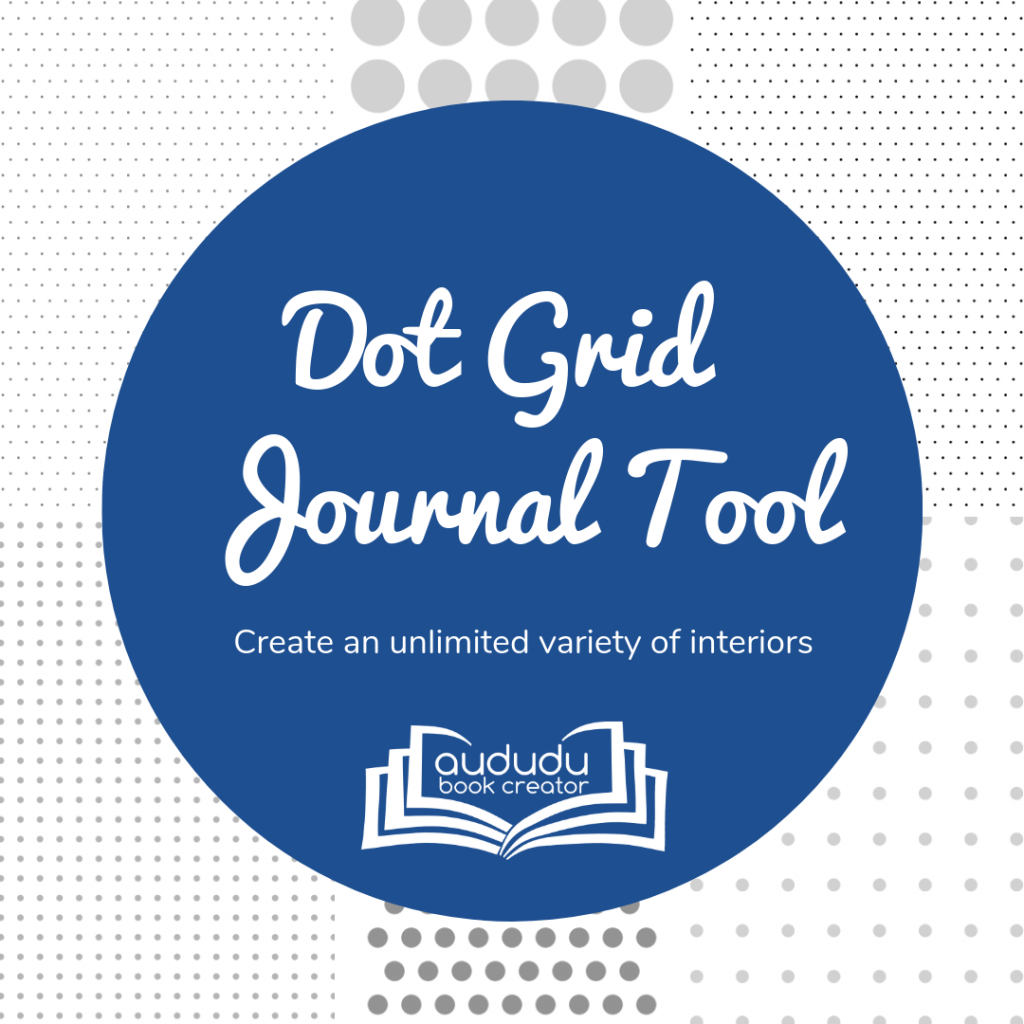
To get to the dot grid tool, select Dot Grid Paper under the Create Interiors menu item.

That will take you to this page.

The first thing you need to do is select the trim size and number of pages for your interior. Our tool provides you with all the KDP trim sizes to select from.

After you select the trim size and enter the number of pages for your interior, you will need to decide whether you want a dot grid page that bleeds to the edge or not. When you select Full Bleed, the PDF size will be adjusted to the bleed size per KDP guidelines and the dots will be adjust to fill the page. When you do not select Full Bleed, the page size is the trim size and the dots fill the page with a 0.25 margin all the way around the page.

Next you pick the size you want for your dots and how far apart you want them to be from each other. Both the dots size and dot spacing are in inches. You can either type the size and spacing you want in the box, or use the arrows to adjust the size and spacing up or down by 0.01 inches. The dot size you select will control how big the dots are on the page. For example, if you select 0.5 the dots will be 1/2 an inch wide. The dots spacing will control how far apart the dots are from each other. This spacing is from the side of one dot to the side of the next dot
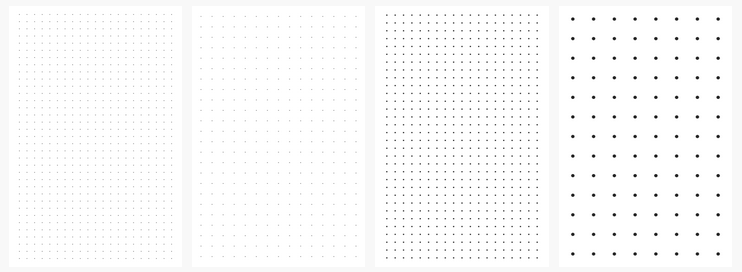
The dots color slider can be used to make the dots either darker or lighter. As you move the slider, the text above it will change color to show you what your selection will look like. The preview will be generated when you stop moving the slider.
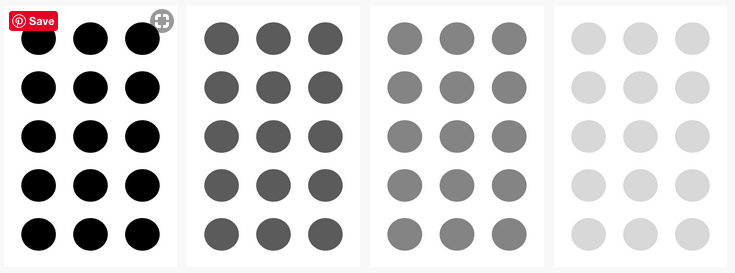
The fill page slider is used to adjust how much of the page is filled vertically with dots. This can be used to create 1/2 page or 3/4 page typed dot grid pages. If you want 1/2 page, you would set the fill to 50%. For 3/4 page, set it to 75%.
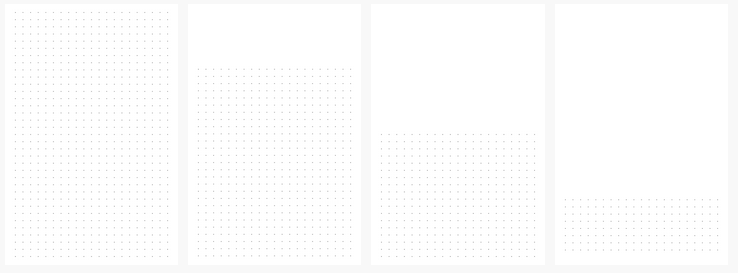
The last option is isometric dots. This gives you the option of have the dots arranged in an isometric grid formate instead of a square grid.
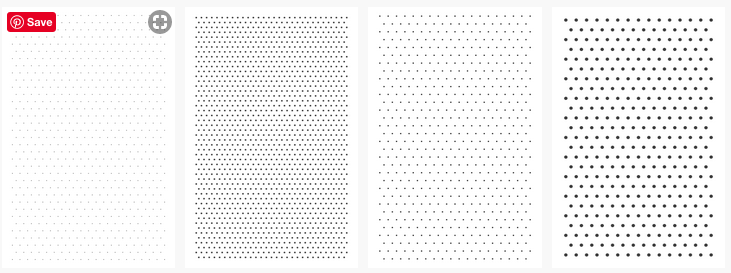
Once you are happy with the way your dot grid page looks, click on the download PDF. This will trigger the creation of your PDF, followed by the download of the file to your computer.